Benötigte Software
-
Inkscape (Version 1.0.X)
-
Python 3.X.X (wird mit Inkscape installiert)
-
JUMO-Animator Zip Datei - Auf Anfrage bei Ihrem JUMO Ansprechpartner erhältlich -
-
Microsoft Edge WebView2-Laufzeit (Taucht, wenn vorhanden, unter “Apps und Features” in neueren Win 10 Versionen und in Win 11 auf)
Installation
-
Installation von Inkscape & Python
-
Roaming Ordner unter Windows suchen:
-
Windows Taste + "r"
oder -
Suche im Startmenü nach %appdata% und Enter drücken
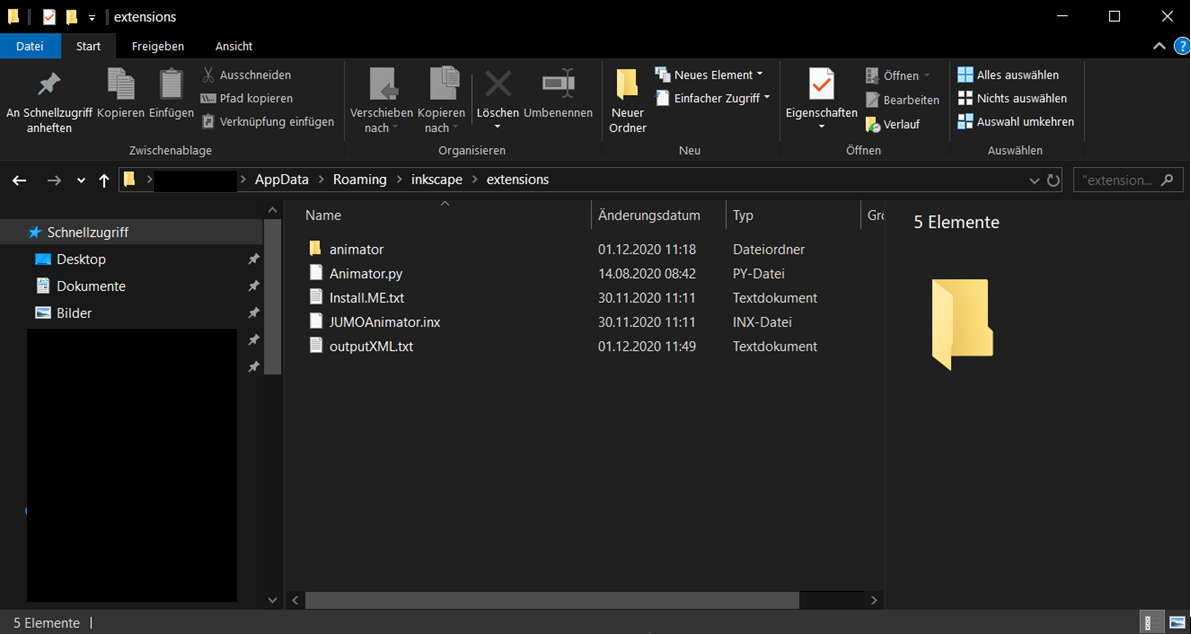
3. In dem Roaming Ordner unter inkscape/extensions/ die .zip Datei entpacken. Folgende Ordner müssen in dem extensions Ordner liegen (siehe Bild oben):
-
animator
-
Animator.py
-
JUMOAnimator.inx
Nun kann der Animator genutzt werden. Gegebenenfalls muss die Anwendung neu gestartet werden.
